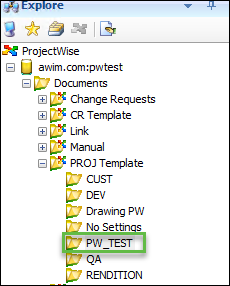Defining the ProjectWise Attribute in AssetWise Director
Note: These settings are
prerequisites for the
AssetWise ALIM ProjectWise Connector Level 2
connector only.
In order for the document registration and synchronization
function to work for
ProjectWise Level 2 connector, folder settings must
be configured with the
ProjectWise attributes that provide the document
number and document revision values. These values are necessary for document
lookups in
AssetWise.
Follow these steps to set attribute values to be mapped, so that they can be used to identify documents for the ProjectWise Level 2 connector.
- In AssetWise Director, expand the ProjectWise folder in the Explorer tree.
- Expand the project template folder, and then select the project template folder that you want to configure. For example,
- In the Content pane, expand the Synchronization Options topic, and then ensure that the following options are selected: For example,
- Ensure that Map AssetWise Document Number to ProjectWise is selected, and then select the ProjectWise attribute to be used to store document numbers and file synchronization between ALIM Web and ProjectWise. For example,
- Ensure that Map AssetWise Document Revision to ProjectWise is selected, and then select the ProjectWise attribute to be used to store document revisions and file synchronization between ALIM Web and ProjectWise. For example,
- When you are finished, click Save in the Synchronization Options topic title bar.
- Set the Default Template and Synchronization Options for template folder structure folders and subfolders, so that when the project is registered to ProjectWise, the template folder structure (with Default Template and Synchronization Options), are copied over to the project folder.
Attribute mappings are
not copied from the template folder to the registered project folder. If any
attribute mapping is required, you must specify it on the Project destination
folder. For more information, see
Attribute Synchronization.